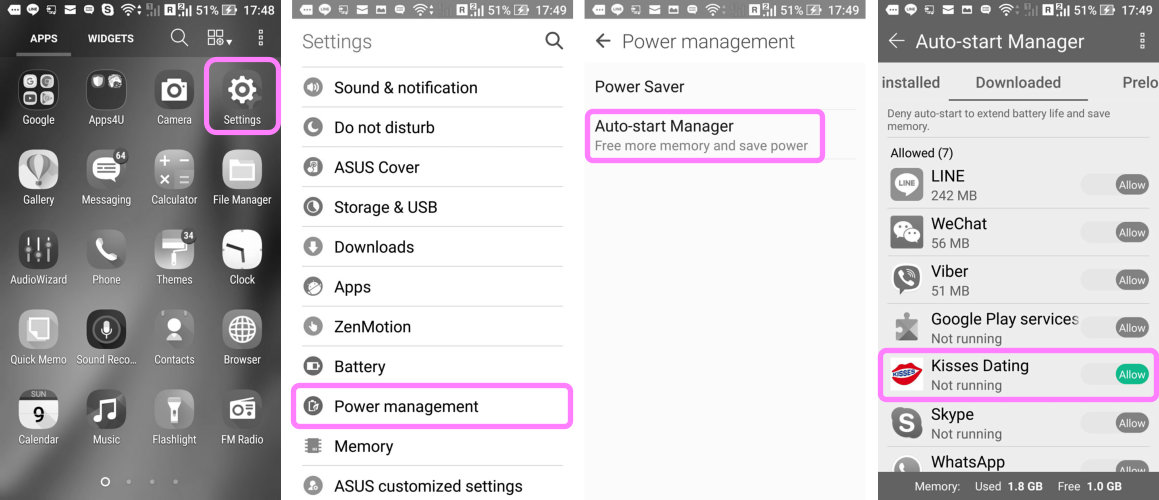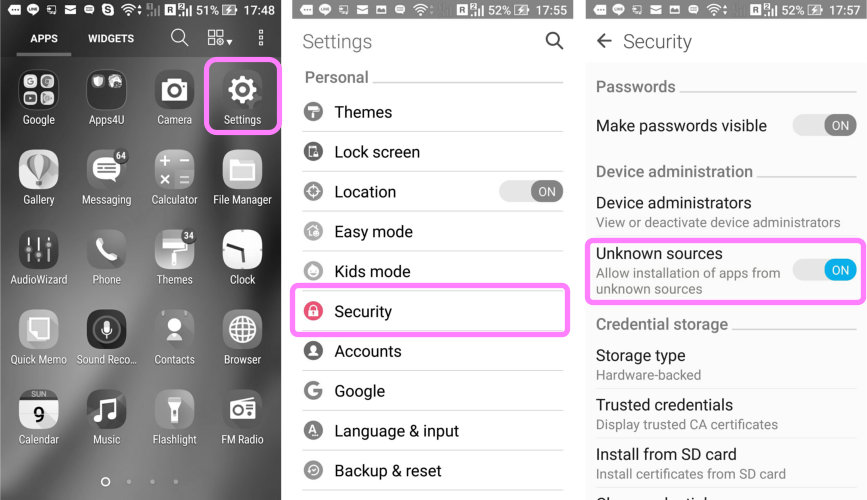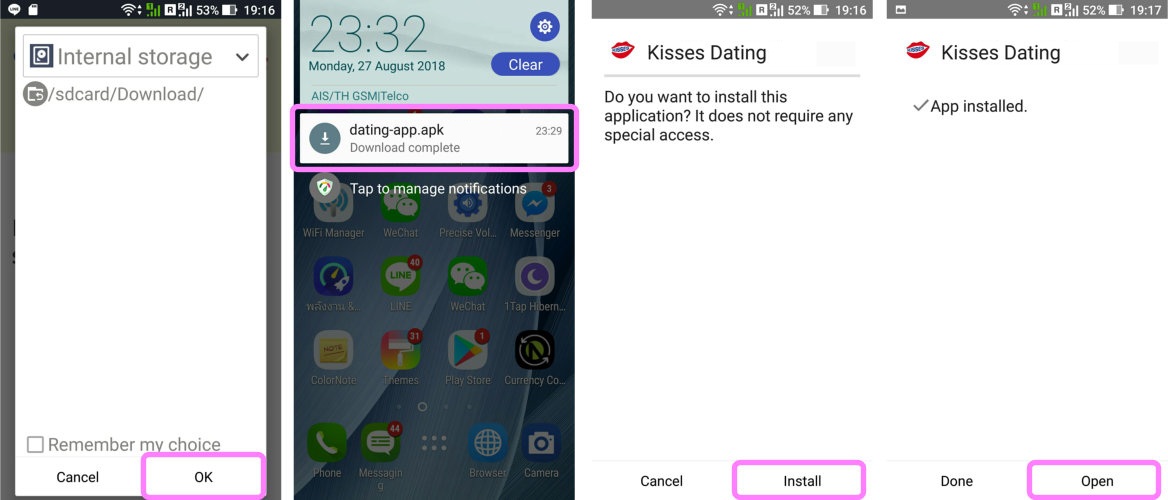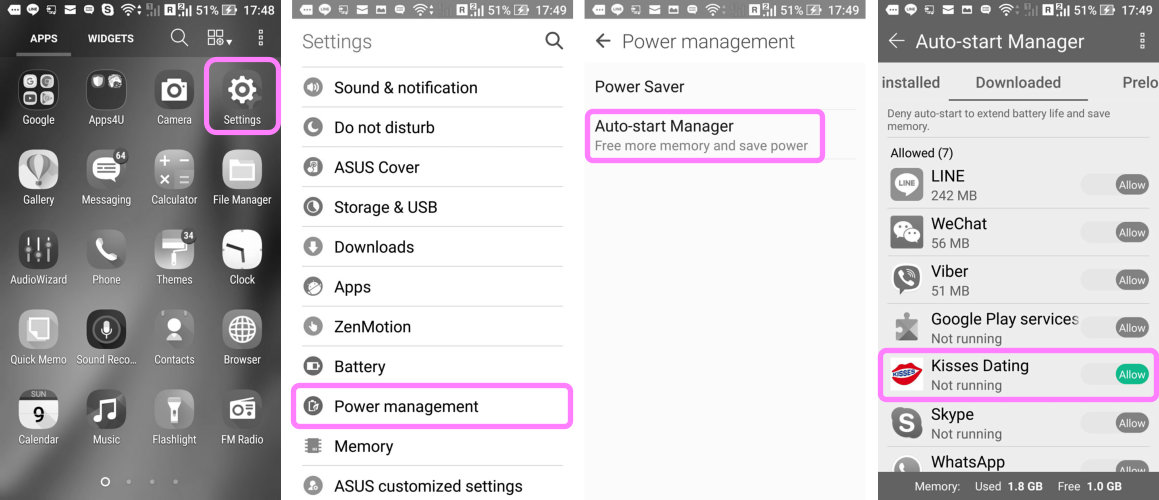1 Dating App to access our site
How to download and install our mobile App from our server
1. Download the Dating App
Click on the download button.
If your phone allows to download the App then you can continue with Step 2.
If your phone doesn't allow to download the App then you must change the security settings (see screenshot).
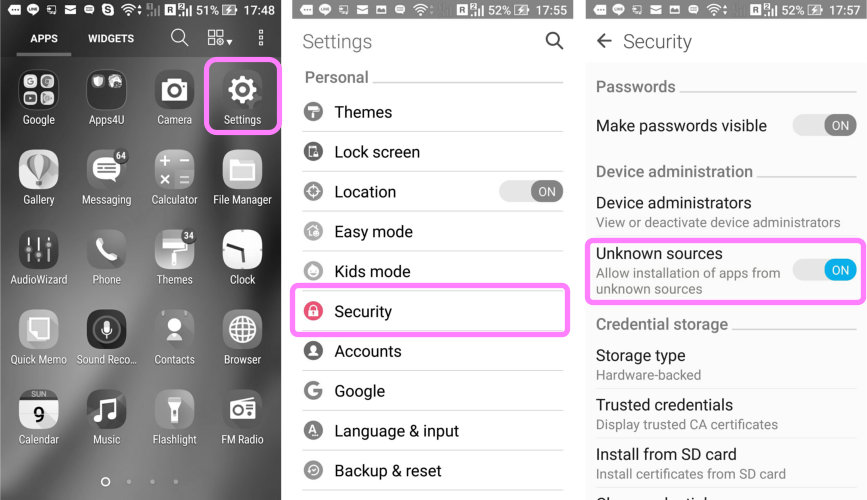
2. Install the Dating App
After the download is finished the phone will ask if you want to install the App or you have to go to the download bar and´double click on it to start the installation.
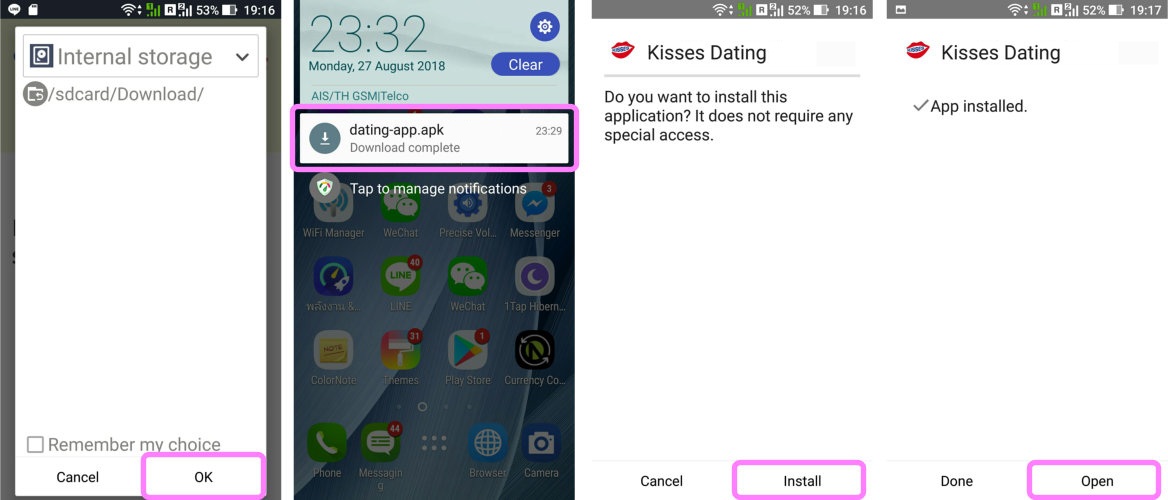
3. Check Power manager
You need to allow our App to receive notifications by activating “Auto-start”.
Start App Settings. Then go to “Power management” and search there for the Kisses App.
Check if Auto-start is set to “Allow”. Otherwise you will not get any new messages.